System Requirements
Processor
Multicore Intel® or AMD processor (2 GHz or faster processor) with 64-bit support.
Operating system
Windows 7 64-bit or later.
RAM
2GB of RAM are required, 4GB are highly recommended.
Graphics card
512 MB of VRAM are required, 1GB are highly recommended.
Graphics card driver must support OpenCL.
Internet
For activating the plug-in an internet connection is required.
Processor
Multicore Intel® processor (2 GHz or faster) with 64-bit support or ARM-based Apple Silicon processor.
Operating system
macOS Version 10.10 or higher.
RAM
2GB of RAM are required, 4GB are highly recommended.
Graphics card
512 MB of VRAM are required, 1GB are highly recommended.
Internet
For activating the plug-in an internet connection is required.
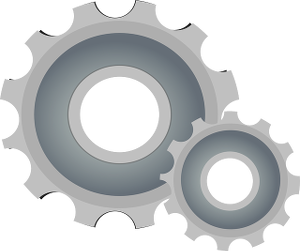
Supported Photoshop versions
An installed 64-bit copy of one of the following Photoshop editions is required.






CS4
CS5
CS6, CC &
CC 2014
CC 2015 &
CC 2017 – 2019
CC 2020 – current
Supported Photoshop Elements versions
An installed 64-bit copy of one of the following Photoshop Elements editions is required.
- Elements 2013 - 2015
- Elements 2018 - current
Open CL
SRDx accesses the processor of your graphic board using the OpenCL interface to achieve a truly impressive speed for correcting dust and scratches. This requires OpenCL in version 1.2 or later. Intel Mac systems from 10.10 with original graphics card always support OpenCL.
For Windows: To ensure that your system can provide this interface, please install the latest drivers for your graphic board. You can find them on the website of your graphic board‘s manufacturer. If you do not know the exact name of your graphic board, you can look it up using the DirectX analysis tool. Just type “dxdiag” into the Windows search box. In the DirectX diagnostic tool, select the “display” tab. In the “device” area, you will find the “name” field, which shows the manufacturer and graphic board model.
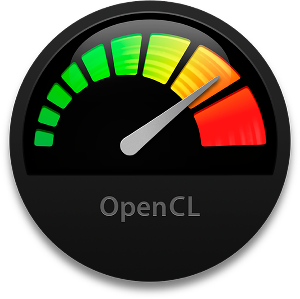
Manual & Videos
Visit our manual and video page to learn how to use the SRDx Photoshop plug-in.
Manual & Videos
System Requirements
Find out if your system and Photoshop are ready for the SRDx plug-in.
System Requirements
Help & Support
In case of any questions, please read our FAQ or contact the SRDx support team.
Help Center


