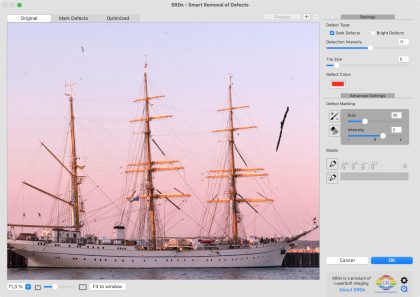About SRDx
Why SRDx – Smart Removal of Defects?
I can use the stamp tool to correct it…
What’s so special about SRDx?
Most dust and scratch removal tools use blur effects which degrade the overall quality of your images. SRDx works without any unsharping effects and keeps the sharpness of your original.
In contrast to many other programs, SRDx uses an adjustable automatic detection of dust and scratches that can be fine-tuned manually by a defect marker and a rubber tool, so that corrections are made only where they are really needed. Photoshop’s mask and layer functions are a good way to define precisely where you want to apply the plug-in. On Mac you can use our own mask tool in addition.
SRDx shines on images with a large number of flaws like dust particles, specks, small scratches and even finger prints. It would take you a lot of time to correct these defects with a stamp tool.
How does SRDx work?
What do I do with all the time I’m saving?
Manual & Videos
Visit our manual and video page to learn how to use the SRDx Photoshop plug-in.
Manual & Videos
System Requirements
Find out if your system and Photoshop are ready for the SRDx plug-in.
System Requirements
Help & Support
In case of any questions, please read our FAQ or contact the SRDx support team.
Help Center